MyCentury Client Portal
Posted by Century Support Services on Feb 10, 2023
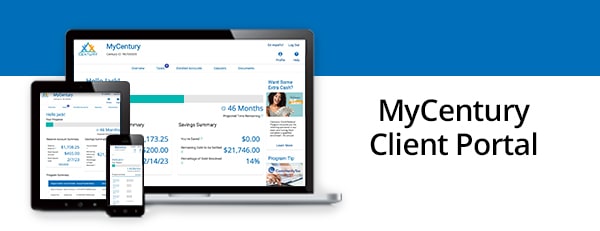
Everyone likes a better experience especially when it improves access to information about your program. To make using your MyCentury client portal easier, more informative, and more accessible, we’ve rolled out some changes to your experience.
Here’s what to expect…
The latest release of the MyCentury client portal includes new features and lots of easy-to-use navigation to help you access program information quickly and more intuitively. Designed to provide easier navigation and access to key program information, the changes were designed with you in mind. If you have already previously registered, you will be able to continue to use your same login credentials and at your next login, you will see the updated style.
Here are some highlights…
| New Dashboard — We’ve completely overhauled the dashboard to make vital program information more readable, understandable, and easier to use and manage. | |
| Simplified Explanation of Program Terms |
|
| Enrolled Account Status — Gain an additional level of information on your enrolled accounts with expandable sub-status features. | |
| Pending Documents — When you upload your documents you will be able to see real-time status if the upload was successful by checking your “Pending Documents” status. | |
| Live Chat — We are thrilled to be able to continue to connect you, in real time, to answer your questions immediately. | |
| English to Spanish Translation — We’re excited to announce that our website is now available in Spanish! To translate, just click “En Espanol” on the top navigation bar to select Spanish. You can easily toggle between languages with a simple click. |
Those who are already registered will see the updated design upon re-logging in with their same login credentials.